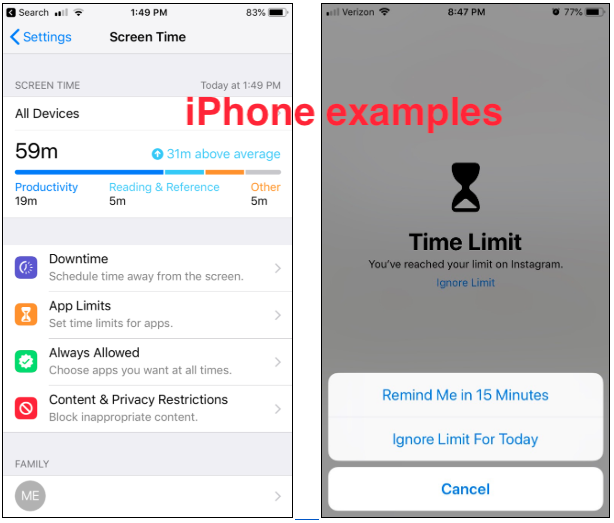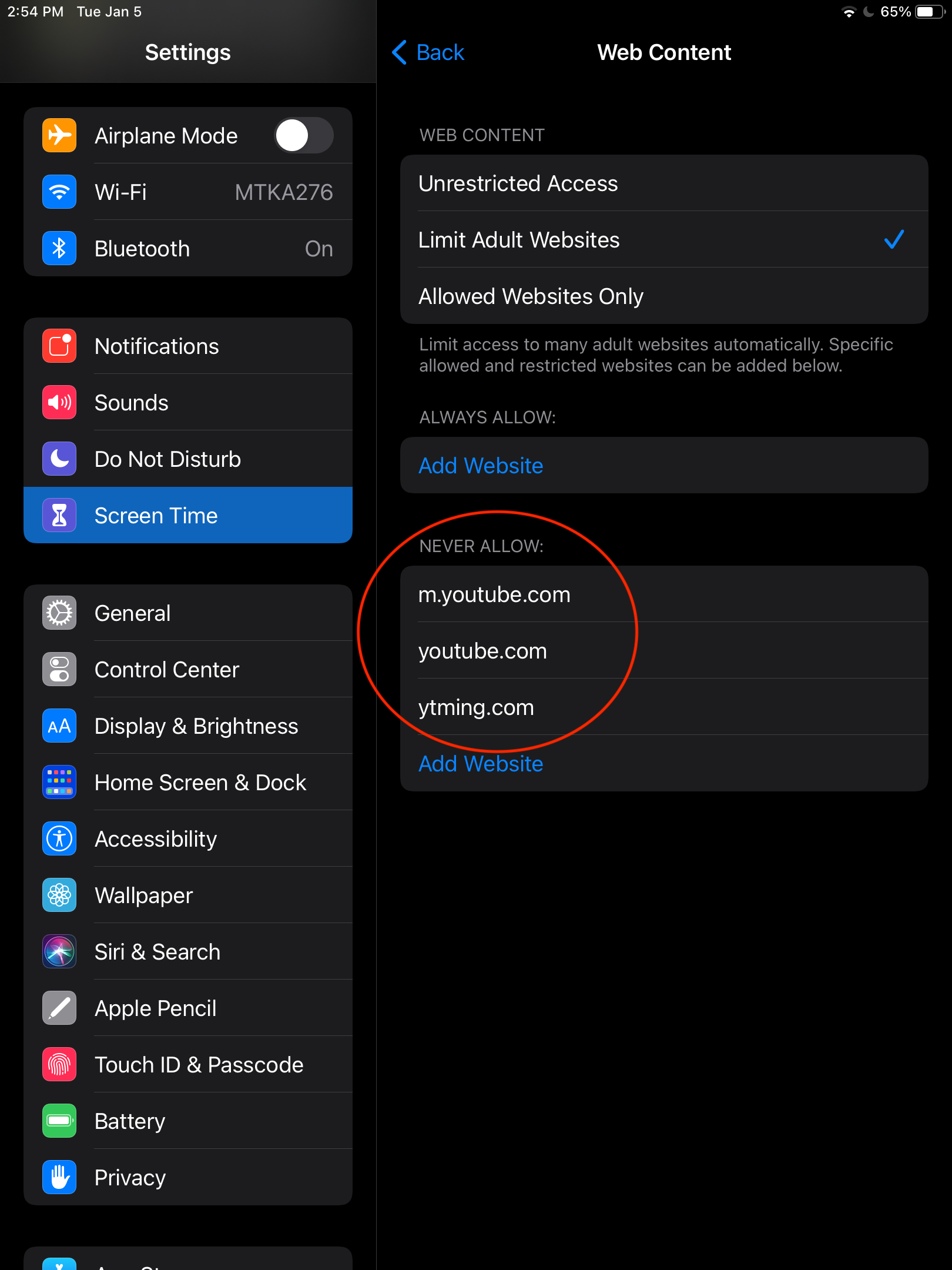Digitalno zdravlje i blagostanje
Održavanje zdrave ravnoteže s tehnologijom
Bez obzira da li radite direktno sa studentima ili imate djecu/unuke, svi mi svakodnevno komuniciramo s tehnologijom koja mijenja način na koji učimo i komuniciramo. Igramo važnu ulogu u pomaganju studentima da nauče samostalno i na odgovarajući način upravljati vlastitom upotrebom tehnologije, dok i mi učimo da to sami radimo. Digitalno zdravlje i blagostanje je važna diskusija koju treba često ponavljati s djecom od osnovne do srednje škole.
U skladu s Politikom prihvatljive upotrebe elektronskih tehnologija Distrikta (br. 524) , izvan škole, roditelji snose odgovornost za iste smjernice o korištenju interneta kao što ih primjenjuju s izvorima informacija poput televizije, telefona, radija, filmova i drugih medija. Iako se naši filteri distrikta primjenjuju na uređaje distrikta i unutar i izvan škole, roditelji su odgovorni za praćenje korištenja obrazovnih tehnologija Distrikta od strane svog učenika, uključujući školske e-mail račune, iPad uređaje i internet ako učenik pristupa elektronskim tehnologijama Distrikta od kuće ili putem drugih udaljenih lokacija.
- Pratite i ograničite vrijeme provedeno pred ekranom za zabavu
- Postavite očekivanja i napravite dogovor
- Držite tehnologiju podalje od spavaće sobe preko noći
- Vrijeme provedeno pred ekranom i ograničenja na Appleu (YouTube, Vođeni pristup)
- Pristup filteru
- Mobilni/pametni telefoni
- Ostali savjeti za roditelje
Pratite i ograničite vrijeme provedeno pred ekranom za zabavu
Postavite očekivanja i napravite dogovor
Držite tehnologiju podalje od spavaće sobe preko noći
Vrijeme provedeno pred ekranom i ograničenja na Appleu (YouTube, Vođeni pristup)
Pristup filteru
Mobilni/pametni telefoni
Ostali savjeti za roditelje
Resursi
- Izvještaj CoSN-a za 2025. godinu - Ravnoteža ekrana: Obrazovanje, tehnologija i razgovori u zajednici
- Common Sense Media ima odlične recenzije filmova, muzike, aplikacija, video igara i još mnogo toga. Prijavite se na njihov sedmični bilten kako biste bili u toku sa najnovijim tinejdžerskim tehnološkim trendovima.
- Savjeti za upravljanje korištenjem društvenih medija (iz dokumentarca LIKE)
- Net Cetera: Razgovor s djecom o online svijetu Ovaj vodič koji je objavila Federalna trgovinska komisija (FTC) nudi roditeljima praktične, razvojno usmjerene savjete koji će voditi njihovu djecu u snalaženju u online svijetu.
- Resursi za dobrobit Web stranica o dobrobiti daje pregled dobrobiti učenika i ocrtava školske procese za pristup podršci unutar okruga i od širokog spektra agencija u zajednici koje mogu pružiti dodatnu podršku.
Tehnološki resursi
Otvorite link ispod kako biste vidjeli upute za učenike i roditelje o tehnološkim alatima koji se koriste za e-učenje u Minnetonki.
Kontaktirajte nas
Pošaljite pitanja i povratne informacije online i primite odgovor u roku od jednog radnog dana putem Službe za pomoć korisnicima porodične tehnologije.